How to Fix Delta Executor Roblox Error Code 280
All of you must be using Delta Executor app in your mobile which is the best Roblox exploit app. Whenever users use this app, sometimes “Error Code 280” is shown, the solution of which I will help you through this post.
Many users have talked about this thing on discord server and social media that whenever they open this app, Error Code 280 is shown.
This error code is something like this “Your version of Roblox may be out date. Please update Roblox and try again. (Error Code: 280)”
And in such an error a button appears, leave, and whenever you click on it, your app will close.
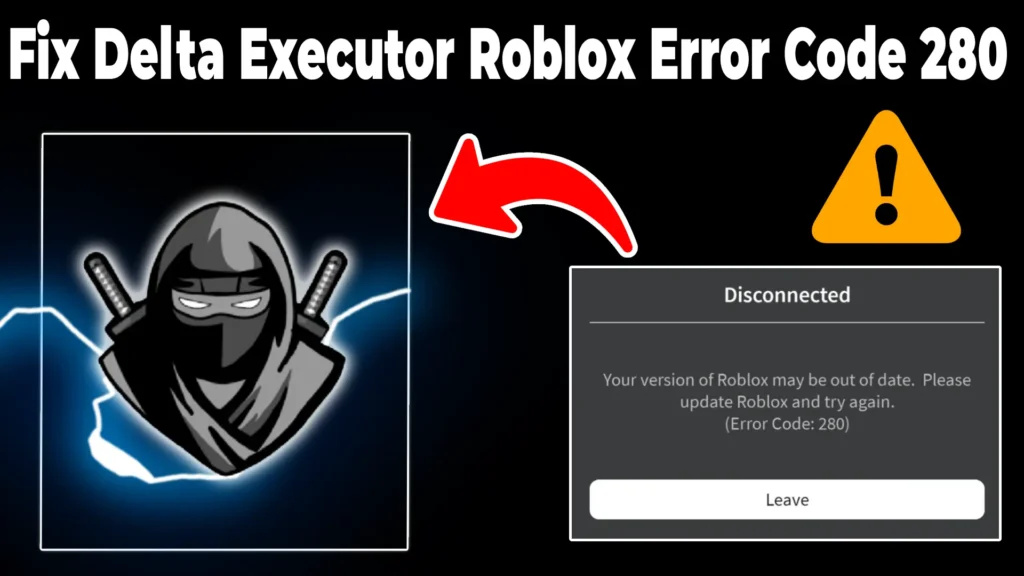
So in such a situation, how will you run Delta executor app in your mobile device? I have given information about it, so let’s go.
How to Fix Roblox Error Code 280 on Delta Executor (2025)
Many times it has been seen that whenever we open the app, we get ‘Roblox upgrade error’. This is because the version of the Delta executed app becomes old.
But if you open this app and launch the game, then the error that comes is error 280. It is important for you to know how you will correct it in such an error situation because the whole fun of playing the game is getting wasted.
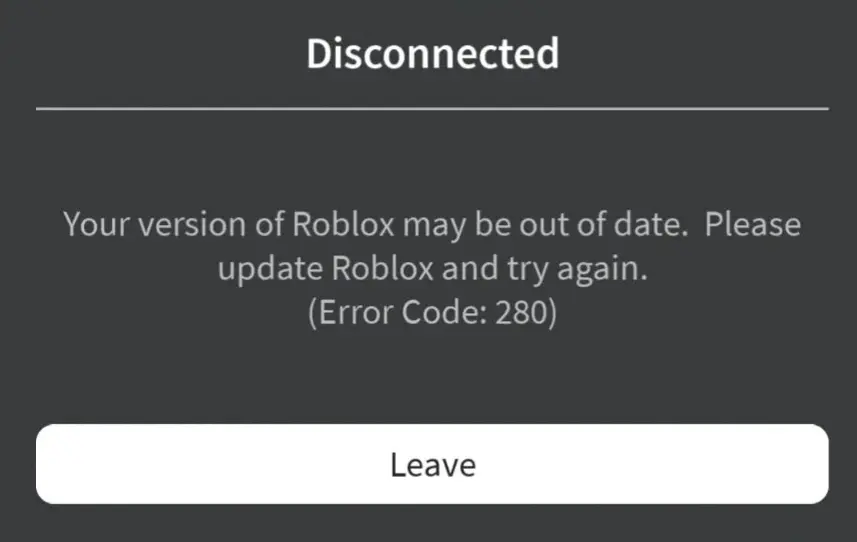
Many people on the internet have given their information that how can you fix this error 280, but the information that I have not given you is very true and effective, using it, all your problems will be solved and the app works properly on all games like blox fruits, dead rails etc.
Let us know how can you fix error 280:
Clear App Cache
First of all you should clear the app cache which will be the best method to remove error 280 in delta app.
Sometimes it happens that some files of old version of our app remain in our mobile phone and we can issue something from the new version app. So in such situation if you clear the cache then the app will work properly and you can play the game easily.
Follow the steps given below to clear the cache in your app:
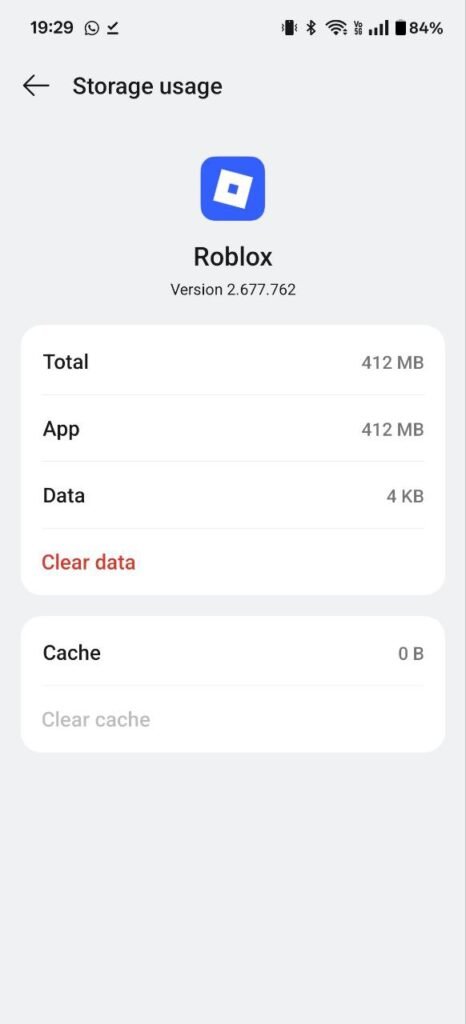
- First, go to Settings in your mobile phone.
- Find Roblox app.
- Here, go to Storage section and select Clear Cache option.
- Click on App cache and then confirm to clear.
- After clearing the cache, open Delta app now,
- That’s it.
If this method not resolve Delta Roblox error code 280, So, you follow next final method which definitely solve your issue.
Also Know > How to Get Delta Executor Key
Update Delta Executor App
If you read the message error 280 carefully then you will come to know that the app you are using is now old, that is why if it is not working then your app has expired.
And finally there is only one option to solve this problem and that is to update the Delta executor app. You can get rid of this error by updating the Delta app and can play the game.
I have mentioned the method to update the app ahead, please follow it completely and solve the Roblox 280 error issue:
- First, press and hold on your Roblox app.
- Here, select ‘Uninstall’ to uninstall completely the app.
- Once done, visit its official website — Executoro.com.
- In Executoro.com, click on the Get App File or Android option.
- Here, scroll down and click on the Download button.
- When you do so, the app will begin downloading.
- Once the app downloaded, Open it form file manager and click to install the Delta App.
- Once installed, launch the app, login using your credentials and load any games (Blox Fruit, Squid Game, Dead Rails) and you see Error 280 it finaly gone.
- That’s it.
Also Know > Is Delta Server Down
So in this way you can solve error 280 for Delta executor app i.e. roblox. I have tried my best to give you the correct information and even then if you have any issue then you can ask me by commenting below and I will provide you the solution immediately.
My team’s effort is to give you the correct information and your app keeps working properly because only when your app works properly you will be able to play the game
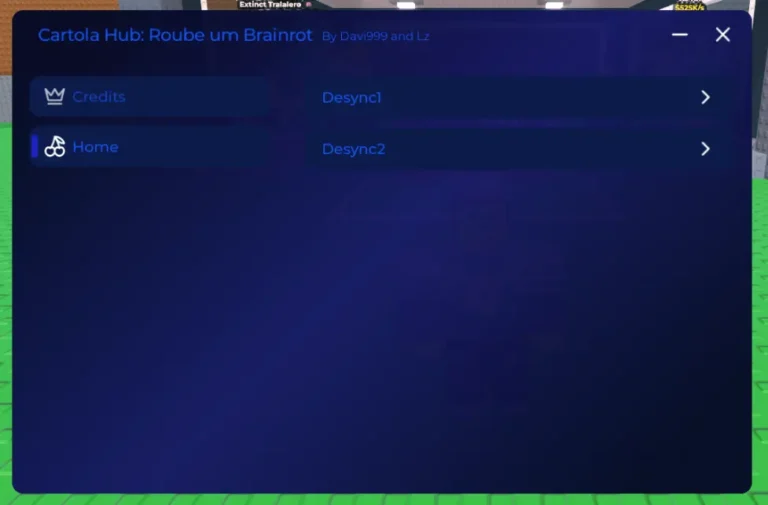


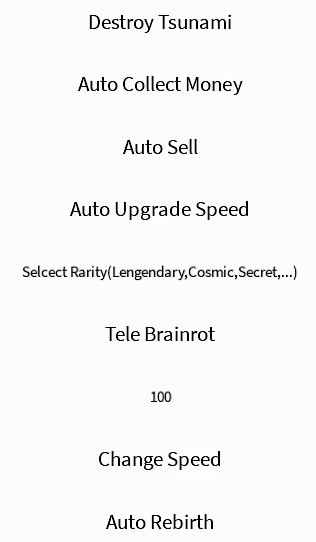
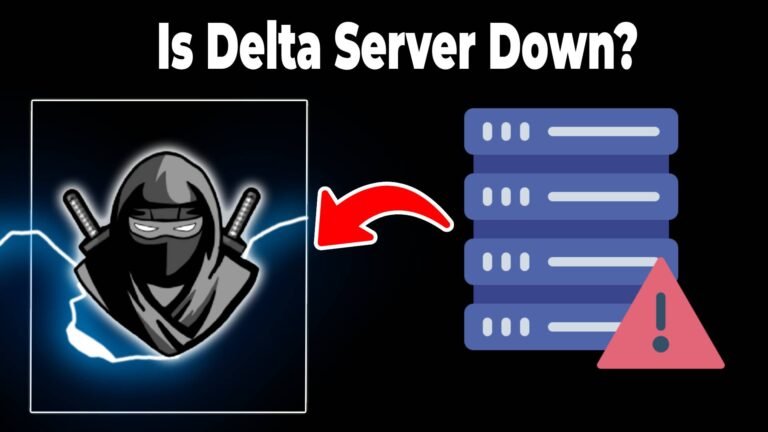

Quiero tener delta para ayudar a los demás a conseguir todos los días de el juego de 99 noches en el bosque